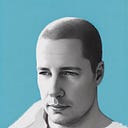Member-only story
Transform Jira tasks so they show up on your customer’s Servicedesk Portal
Changing The Jira Request Type From Task To Incident
When everything is in place with Atlassian’s Jira and you are servicing your customers using a Servicedesk project, you probably want them to report incidents via the web-based Jira Service Desk customer portal.
This article describes how you can change a Jira request so your customers can see it on their web portal overview. As it seems, simply adding them as the Reporter and setting the Customer field won’t cut it.
Background Info
When you start using it, and you get request via old-school email — or if you just want to create an incident as a service for the customer that you are talking to on the phone — you might need to change the request type before your customer can view it on their portal queue.
Why Can’t Your Customer See The Issue You Created?
Chances are, that your customer can only see the issues that are created via the web-based Service Desk Customer Portal.
When your customer adds a request, it will default to the request type “Incident”.