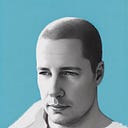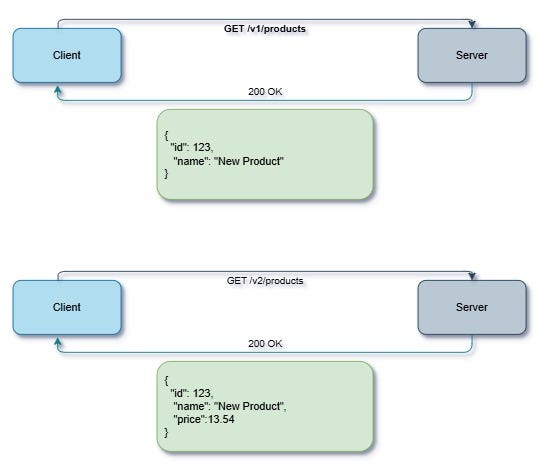Member-only story
Help with GIT in Atlassian Sourcetree
Fixing the Sourcetree conflict: You have not concluded your cherry-pick (CHERRY_PICK_HEAD exists)

This post explains how to fix the cherry-pick not concluded error that happens when you perform a GIT pull on your active branch, and Sourcetree shows you the following message:
fatal: You have not concluded your cherry-pick (CHERRY_PICK_HEAD exists).
Please, commit your changes before you merge.Completed with errors, see above.
TL;DR
If you’ve reverted any changes have no subsequent commits you selected for cherry-picking, do the following:
- goto your local repo directory
- open a terminal/command-line window
- Verify you have an open cherry-picking session using:
$git status- execute this command:
$git cherry-pick - abort- If you have some other commits in line waiting to be cherry-picked, use this command after you fixed any merging issues:
$git cherry-pick - continue- Verify your cherry picking has been resolved using the git status command once more and continue in Sourcetree