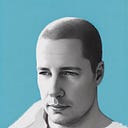Member-only story
Future proof your machine to keep building properly for Xamarin.Forms
Fixing The Xamarin iOS Build Error MT4109: Failed to compile the generated registrar code
6 min readSep 22, 2022
In this article, you’ll find out why an update to the Xcode IDE — in this case, an update to Xcode version 14.0 — can cause the “Failed to compile the generated registrar code.” error while compiling your app for your device.
TL;DR
The issue is caused by the latest XCode update to version 14.0, since the app package doesn’t contain Background Assets any more.
You have three options:
- install this xamarin.ios-16.0.0.72.pkg package to support XCode 14.0
- install XCode 13.4.1 (or use XCodes to enable running multiple XCode versions side-by-side)
- wait until the awesome maintainers of xamarin-ios updated it to support the latest XCode version
Update 28 September 2022: the build from option 1 has been made available as an update for Visual Studio.
Check out additional tips here: https://github.com/xamarin/xamarin-macios/issues/15954#issuecomment-1260005090
Read on for more details and guidance.