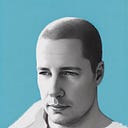Member-only story
A GIT how-to for beginning and advanced developers
GIT Repos: Mine VS Theirs Explained
This post will explain without fuzz what’s the deal with that Mine VS Theirs thing when you want to resolve a conflict.
I’ve used GIT repos for over 9 years now, and there hasn’t been a year that I didn’t learn something new about working with a GIT repo. Either a better way to maintain your code versions, branches and release management, or another option for a GIT command that I didn’t know existed before.
That alone states how much power lies within the GIT cli on your machine.
Doubt On What Your GIT Tool Means?
You know that feeling when you’re working on another code merge from your branch to a central branch — like develop or test — and just aren’t sure what that message means that your tool is throwing at you this time?
I mean, we all know that a merge conflict needs some fixing. But what should you consider as “mine” within the GIT universe?
A simple search on Stack Overflow shows 500 search results on the simple question of what “mine” and “theirs” means. It might be time to show you why those words were chosen in the first place, before we dive into their meaning.