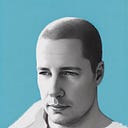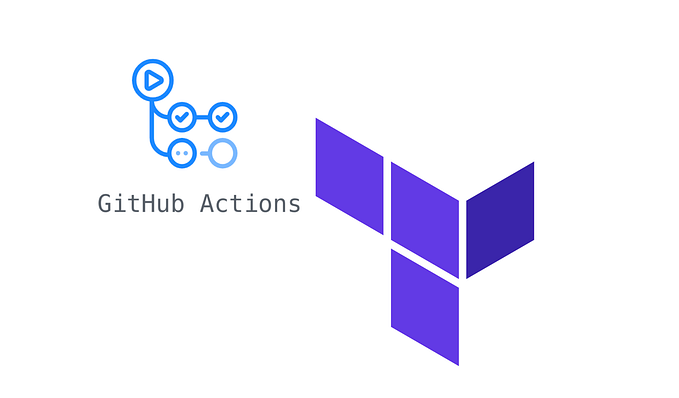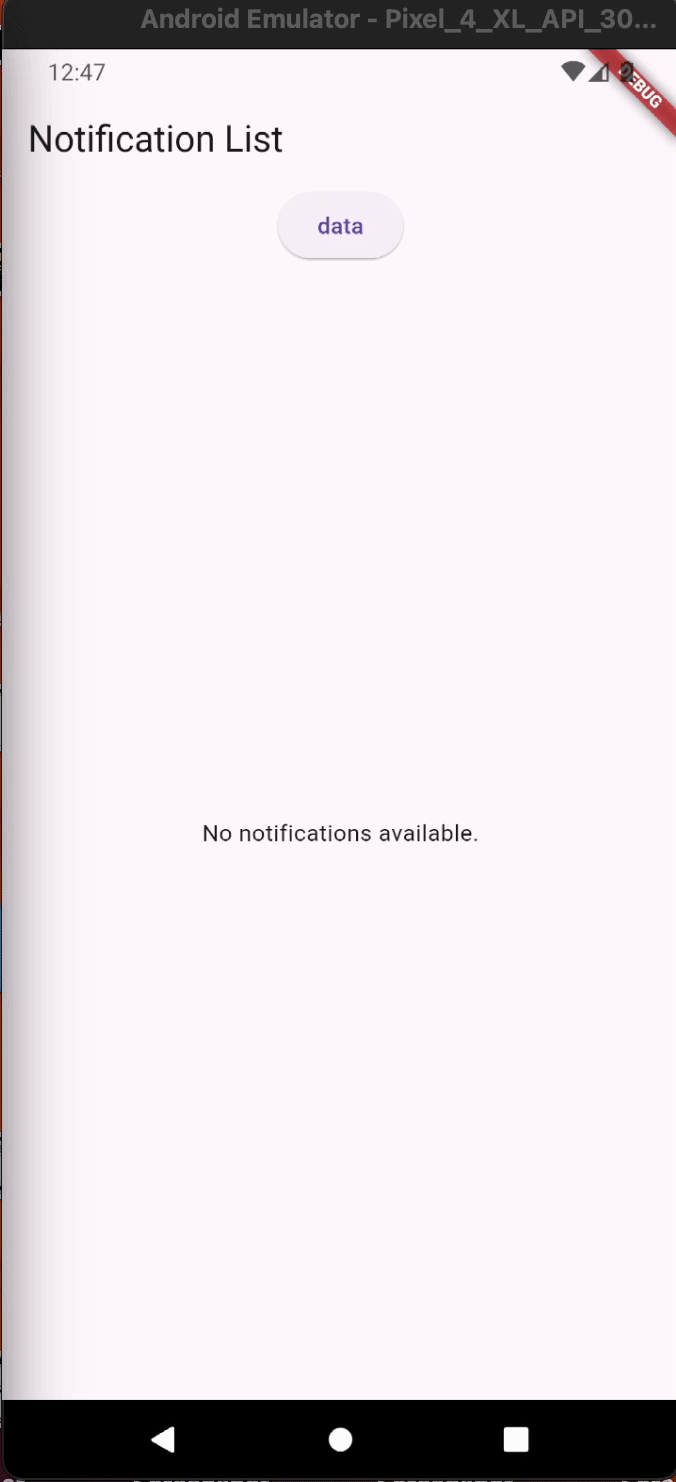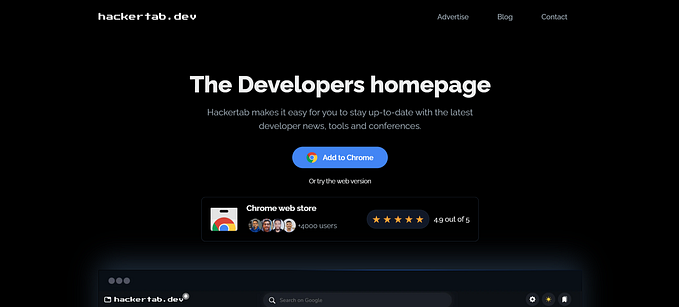Member-only story
A GIT how-to for beginning and advanced developers
How To Create A GIT Branch With Your Current Changes

This article shows you how you can create a GIT branch with your current changes in it. Being a developer with 16+ years of experience, I know for sure this is something you will use on a regular basis.
Read on if you want to find out the simple & useful solution on how to move your pending code changes into a new GIT code branch.
Example Scenario
So, you started working on your branch and made some changes. You feel like you’re the master of your code, implementing great stuff.
But then, you notice somethings scary….
- you’re working on the master branch, and forgot to create a new one
- the little change you were going to make and commit on the develop branche appears to take you some more work, and it is best to put this in a separate branch so you can work on it like the coding master that you are
- an unmentioned scenario…