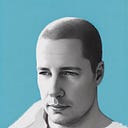Member-only story
Learn how to prevent Valet from asking for a password every time you use it
How to stop Laravel’s Valet asking for password
If there is one aspect of Laravel that I like, it’s that it is accompanied by very nice tools.
Depending on how you like to develop you can even choose between different approaches and tools to develop with Laravel.
Valet is one of those tools. If you — like me — like to quickly setup your development environment, and test your work in progress asap, Valet helps you to setup test domains on your local machine very fast.
As Valet’s documentation explains:
Valet is a Laravel development environment for macOS minimalists. Laravel Valet configures your Mac to always run Nginx in the background when your machine starts. Then, using DnsMasq, Valet proxies all requests on the
*.testdomain to point to sites installed on your local machine.
What’s up with the password?
When you’ve developed in Laravel using Valet before, you will notice that once you reinstall Valet on a new machine (or clean install), it will…