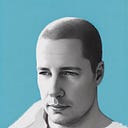Member-only story
The Xamarin debugger stuck until eternity
Xamarin ios waiting for debugger to connect on port 10000 via usb
This short post explains how to fix the “xamarin ios waiting for debugger to connect on port 10000 via usb” issue and get your debugger working again.
On-device Debugging Wanted
Every mobile developer knows that you need to run and debug your app on an actual device to make sure that things are working as expected.
Wether it is the Anroid Emulator or the iOS simulator; they can only go so far on simulating the actual target environment of physical devices.
And when things DO go wrong (your solution rarely compiles and runs without any mistake) it really helps when you can debug on your device.
When you’ve grabbed your favorite drink and spun up the debug session, it can be extremely frustrating when the following happens with your Xamarin iOS project:
- project building…. finished 😁
- deploying to device …. 10..20..30………..100% 👌🏻
- The top status bar is showing you the following message:
xamarin ios waiting for debugger to connect on port 10000 via usb- 😅 okay, i’ll wait a few seconds